How I Capture Ideas (Relatable Sheep's Notetaking system - Part 1)
Your Brain Leaks Ideas: My Simple System to Capture Them Before They Disappear
How I Capture Ideas (Relatable Sheep's Notetaking system - Part 1)
You're generating genius-level insights every single day. Seriously. Little sparks of brilliance about your content, your business, your life.
And then... poof. 💨
You're letting them evaporate like morning mist. Sound familiar?
It used to happen to me constantly. I'd have a great idea while walking, showering, or trying to fall asleep, swear I'd remember it, and then... gone. Vanished into the ether. Every forgotten idea felt like a tiny failure, a missed opportunity for a killer article, a video script, or just a smarter way to do something.
Stop relying on your faulty brain RAM. This isn't about "trying harder" – it's about building a system. A ridiculously simple way to catch those thoughts before they escape. It's setting a strong foundation for your own thinking. Let's get into it.
Why Bother Capturing? Isn't My Brain Enough?
Short answer: No. Absolutely not. ☠️
Longer answer: Relying solely on your brain for idea storage is like trying to build a skyscraper on quicksand. It's fundamentally flawed. Let's break down why a dedicated capture system isn't just nice-to-have, it's the bedrock of sustainable creation.
A dedicated capture system isn't optional, it's foundational.
"Writing comes from having things to write about." - David Perell
💡 Big Idea: You can't create anything interesting without raw material. And for creators, those materials are ideas, insights, observations, questions, quotes – the little sparks that flash through your mind daily.
The real problem isn't just that you forget things (though you absolutely do). It's that without deliberately collecting these sparks, you starve your creative engine. You end up staring at a blank page, not because you lack intelligence, but because you lack ingredients. No input, no output. Simple as that.
Every forgotten idea isn't just a memory blip; it's a potential piece of content, a solution, or a connection lost because you didn't grab it. Stop letting your best material evaporate.
We need to collect those sparks of inspiration systematically. Capture is the deliberate act of gathering your ingredients. Think Austin Kleon's "Steal Like an Artist" – you need a swipe file, a collection of sparks.
When you read a passage that makes you perk up, snap it into Readwise. When you discover a surprising fact about how, say, intermittent fasting impacts autophagy (that cellular cleanup process – yeah, I geek out on that stuff 🤓), or a clever prompt engineering trick for ChatGPT yields unexpectedly good results, capture it immediately.
When a quote perfectly articulates a frustration you've been feeling about traditional productivity advice, grab it. When you have a sudden thought while walking about why most goal-setting feels hollow, dictate it into your phone.
These aren't just random bits of trivia. These are the seeds. The puzzle pieces. The fuel for your future work. Without a system to catch them, they vanish, and you're left trying to create from memory scraps. That's building on shaky foundations. Let's build a stockpile instead.
Why save these notes?
❓ Problem: Our brains are fantastic idea generators, but absolutely terrible idea storage units. Trying to hold onto every fleeting thought, quote, or observation is like trying to carry water in your hands. It's exhausting and inefficient. You end up mentally cluttered and constantly worried about forgetting something important. This mental juggling act drains the energy you should be using for deep thinking and creating. Forgetting isn't a moral failing; it's a biological reality. Trying to fight it head-on with sheer willpower is a losing battle.
🎯 Goal: To reliably dump interesting thoughts, ideas, and tidbits out of my head and into a trusted external system. Quickly. Painlessly. This frees up mental RAM and ensures those "aha!" moments don't vanish.
✨ Benefit: Peace of mind, reduced cognitive load, and a rich treasure chest of starting points for future creative work. Imagine never staring at a blank page again because you always have fragments, quotes, or questions to riff on. Capture transforms the daunting task of "creating from nothing" into the much more manageable act of "assembling" or "developing" existing pieces. It's the ultimate anti-blank page strategy.
🌱 Bonus Thought: Game-changing ideas rarely arrive fully formed, wearing a tiny superhero cape. They start as inklings, whispers, random connections. They need to marinate, bump into other ideas, and evolve. Niklas Luhmann's famous Zettelkasten wasn't just a filing cabinet; it was an idea-generating engine fueled by capturing small notes and letting them cross-pollinate. Your capture system is the first step – collecting the seeds. No seeds, no garden. (We'll get to the gardening part later).
The Two Flavors of Capture
Okay, so we need to capture stuff. How? I've found it boils down to two main scenarios:
Inspiration Ambush (Quick Capture): The classic "shower thought" moment. An idea jumps out at you while you're doing dishes, walking the dog, waiting in line. It's unexpected, often brilliant, and incredibly slippery. Needs speed.
Deliberate Learning (Serene Note-taking): You've parked yourself at your desk. You're intentionally consuming information – watching a lecture, reading an article, going through a course. You're prepared to take notes.
These different scenarios need different tools for the job.
When Inspiration Randomly Slaps You: Quick Capture
This is all about speed and convenience. Minimize friction.
Philosophy: Lower the friction to absolute zero. Make capturing the thought easier than not capturing it.
Why This Matters: When an idea pops up unexpectedly, you have seconds before your brain jumps to the next shiny thing. Fumbling with unlocking your phone, finding the right app, navigating folders, deciding on tags? Forget it. The idea is dust. You need the mental equivalent of a butterfly net – swift, easy, always within arm's reach. Think field notes.
My Tool: Drafts (iOS & Mac app). 📲
Why Drafts? It's built for one thing: capturing text fast. Open the app (or tap the watch complication, which is my go-to), and you get a blank slate, ready for typing or voice dictation. No menus, no folder navigation, just capture.
Simplicity Wins: I've tried using Apple Notes, even Obsidian directly. Too slow. Too many taps. LOADING TIME. Drafts obliterates that friction.
Cost: The free version is honestly all you need for this. I use the free tier, no problem.
👇 The Process:
💡 Idea strikes.
⚡ Tap Drafts app/watch complication.
🗣️ Dictate or type the core thought. No editing, no filtering. Just brain dump.
✅ Close app. Done. (Processing comes later).
That's it. Pure capture. Get the raw thought out of your head and into a temporary, safe holding pen.
Other Tools I Occasionally Use Here (for deeper rambling captures, when I have time and need to work out the idea in detail):
🗣️ Voicepal: When I have a bit more time and the idea needs talking through. It's voice-first and gives you relevant prompts, so it feels more like a conversation to explore the initial idea. More of doing morning pages than just jotting down a quick note. Good for slightly more complex thoughts, or when you need to work out the idea in detail.
🤖 Gemini Live / Pi AI: If an idea feels really big or complex right from the start, sometimes I'll fire up a conversational AI. Talking with a bit of time pressure from the other side speaking and waiting for my response, makes me talk to fil the silence. This helps me unpack the idea flow, and make things that are vaguely there in my head, turn from a feeling into something tangible. It captures the transcript, which I can process later.
When You Actually Sit Down to Learn: Serene Note-taking
Alright, this is where we often carry baggage from our school days, and where a shift in mindset is crucial.
Philosophy: Move from passively saving knowledge to actively generating insights. Use the source material as a springboard for your own thinking, not just creating a crappy replica of it.
Reasoning: You're at your desk, maybe with multiple monitors. You're watching that lecture or reading that dense article. The temptation is to take copious, detailed notes, trying to capture everything. This is often a holdover from school, where notes were vital because you couldn't just re-watch the professor (thank god for lecture recordings, am I right?).
⚠️ The Trap: In the digital age, you can often rewatch or reread. Mindlessly transcribing everything is not only tedious, but it can actually prevent you from understanding the bigger picture because you're so focused on capturing details. Plus, who actually goes back and reads pages and pages of transcribed notes? Be honest. I know I rarely did, once the exam was over, my notes went into a cupboard till I finally tossed them.
The Dilemma & My Solution:
☹️ Option 1: The Transcription Nightmare: Take detailed notes covering the entire lecture/article. Later (often meaning "never"), face the daunting task of sifting through this wall of text to pull out actual ideas, and turning them into atomic notes for your Zettelkasten (if you use one). Problem: This relies massively on future willpower. It's high-friction, soul-crushing work that often gets perpetually postponed. The notes sit there, unprocessed, judging you.
😁 Option 2: The Insight-Focused Approach (My Preference): Engage with the material actively. Highlight minimally if it helps focus, but don't play court stenographer. Instead, when the material sparks a connection, a question, a disagreement, or a novel synthesis in your own mind... use your Quick Capture method (like Drafts) to grab that specific insight.
Wait, capture insights separately? Up to you. I do it in one note instead of fixating about atomic notes. You can keep a "Reference Note" open if you like (maybe in Obsidian or whatever your main system is) where you jot down the source details (URL, author, main topic). You can even add a few very brief bullet points summarizing the core argument. But focus on the real gold – your unique thoughts triggered by the content – which gets captured individually in bullet points here. → When you are done, you can pick a few of these ideas, to turn them into atomic notes (these are individual and set in your inbox).
Mindset Shift: You're not passively saving information; you're actively thinking alongside the material. Your notes become about your understanding, your connections, your disagreements. The goal isn't a perfect summary; it's a collection of intellectual sparks ignited by the source.
Think of it like this: Effective notes synthesize and extract. They are your commentary, your questions, your connections. If your notes are just a slightly rephrased version of the original content, you haven't added value, you've just created redundant information. Be a discerning filter, not a photocopier.
Main Apps for Serene Note-taking & Thinking:
💎 Obsidian: My hub, my home, my everything. It's text-first, built on local Markdown files (you own your notes!), incredibly customizable, and designed for linking ideas (hello, Zettelkasten!). You can tailor it precisely to your workflow. I even built my own little plugin (Zettel Status Sidekick on GitHub) to help me track note processing – peak nerd, I know, but it saves me so much mental energy.
📑 Outliners (Logseq, Roam Research): Great alternatives, especially if you think naturally in hierarchies and bullet points. They excel at structured thinking and daily notes. (🔱 Indent with intent!)
🎨 Whiteboarding Apps (Scrintal, Miro, Milanote): Fantastic if you're a visual thinker (I am). They offer infinite canvases for spatial organization, mind-mapping, and seeing connections visually. Think in multiple levels 😊.
✨ Kortex: Dan Koe's app. It's newer, specifically designed for creators, focusing heavily on capture and working with ideas, with built-in AI features. Worth checking out, if you are specifically capturing to write.
Extra Tools I Use for Serene Note-taking Input:
📚 Readwise + Readwise Reader:
Applies to: Highlighting physical books (via phone camera), digital books, articles, tweets, PDFs. It centralizes highlights from almost everywhere.
Key Benefit: The Reader app isn't just about reading everything you save (pro tip: use the delay to filter – if you don't want to read it a week later, maybe it wasn't that important). It has excellent text-to-speech (I listen to articles at 2.5x speed while walking) and AI features ("Ghostreader") for enquiry based learning lets you argue with the text, instead of just passively taking it in. Essential for deeper processing.
🤖 NotebookLM (Google):
Applies to: Deep-diving into specific topics using source documents (PDFs, Google Docs, text files) + finding good source material.
Key Benefit: You ask about a topic (+ optionally upload your sources), and it uses AI to answer questions, summarize, or generate ideas based only on the material you provided. Great for focused learning that breaks down difficult material.
🎬 Recall (Chrome Extension) / Fabric (Github):
Applies to: Primarily watching YouTube videos or processing online content. Recall is a Chrome Extension in development, Fabric is a command line framework (more for techy people).
Key Benefit: They excel at generating surprisingly good summaries and extracting key points from videos or articles. I mostly use Recall for its convenient YouTube summaries. I don't rely on them for linking ideas yet, as I find that part still a bit clunky compared to doing it in Obsidian which is far more polished.
Okay, I Caught the Pokemon... Now What? Processing!

So, your Drafts inbox (or wherever your quick captures land) is filling up. Think of it like your Pokémon storage box – full of raw potential, but none are ready for your Elite Four challenge (aka creating actual content). Capturing is just step one. If you don't process these raw notes, they become a digital junkyard. A cluttered, overwhelming mess that defeats the entire purpose.
This processing step is the crucial bridge between fleeting thought fragments and your organized knowledge system (your Zettelkasten, your project folders, your "second brain," whatever you call it).
Why Bother Processing?
✅ Integration: This is how ideas actually enter your thinking space. It's the step that turns a random jotting into an actual building block within your thinking environment.
🚪 Quality Control: It sets a threshold. "Is this thought interesting enough to put effort into refining and connecting?" Not every fleeting idea deserves a permanent spot. Filters the signal from the noise.
🧠 Context is King: Remember that note you jotted down: "modern friendship not like past - tribe"? Makes sense now. In three weeks? Probably not. Processing quickly, while the context is still fresh in your head, is crucial. Future You lacks your current mental state.
🚫 Why Not Just Automate Everything?
I tried piping everything directly from Readwise highlights into Obsidian. Disaster. It created a swamp of contextless snippets I never looked at. It felt productive, but it was just digital hoarding. Manual processing forces intention. It makes you the curator of your knowledge. You are the only guard to the kingdom of your thoughts – don't let garbage sneak in!
The Processing Workflow (Keep it Simple!)
I aim to process my quick captures (from Drafts) within 1-2 days. Any longer, and the vital context starts to fade.
👇 My Steps:
👀 Review: Open Drafts. Look at the raw note. What was the actual thought or connection I was trying to capture?
📍 Decide Destination: Where does this belong?
Is it just a task or reminder? → Send to my daily note.
Is it a genuine idea, insight, question, or connection I want to explore further? → It's heading towards my main zettelkasten system.
✍️ Elaborate & Contextualize: This is the most important step. Flesh out the raw note. Add context. Why did I find this interesting? What was the source (grab the URL!)? What initial connections come to mind? Crucially: Write it as if explaining it to someone else. That "someone else" is Future You. Be kind to Future You.
➡️ Move It: Transfer the elaborated note from Drafts into its designated spot (e.g., as a new 'fleeting note' in Obsidian). Delete the original from Drafts. Inbox Zero high-five!
This step doesn't have to take ages, but it's non-negotiable. It turns raw data into usable knowledge.
Bonus
You can use AI to take a long, rambly note where you just said a bunch of things that weren't even all related and turn that into an extraction of ideas, tasks, all summarized concisely.
Prompt:
Extract out ideas, tasks and give me a summary of this rambling note.
Use Google Gemini 2.5 Pro Preview in Google AI Studio. Yesh it is free. I have yet to actually hit the rate limit after using it all day.
Where Do We Go From Here?
So, we've built the intake valve. We have a system, however simple, to stop letting our best thoughts slip away. We're diligently collecting the seeds. 🌱
But a pile of seeds isn't a garden. It's just... a pile of seeds.
Simply capturing notes into a digital bucket, even a well-organized one, isn't the end game. It doesn't automatically lead to the kind of insight generation that Luhmann achieved with his Zettelkasten. His system wasn't just storage; it was an engine for thinking, built on the magic of linking, developing, and discovering emergent connections between those captured seeds.
That's what we're diving into next time. How do we take these captured fragments and actually work with them, wrestle with them, and make them generate new ideas?
Coming up in Part 2:
🌿 Cultivating your ideas: Moving beyond mere collection.
🧠 Bottom-up thinking: Letting insights bubble up organically.
🔗 The art of linking: Making your notes talk to each other (Zettelkasten style).
📝 Turning fleeting thoughts into atomic permanent notes.
Stay tuned for How I Fight My Notes (that's my working title, anyway!).
7-Minute Zettelkasten Kickstart
📝 Stop Dreaming, Start Doing: Your 7-Minute Zettelkasten Kickstart in Obsidian (No PhD Required... But It Helped Me Get Mine!)
In the meantime, check out my posts on why you should seriously consider dictating more of your first drafts – it's a game-changer for getting thoughts down quickly - or even why you should AI-chat those thoughts out.
What's your biggest struggle with capturing ideas? Got a favorite tool or trick? Drop a comment below! 👇
And if you want to see how we take these notes and build them into something more in Part 2, hit subscribe! 🚀







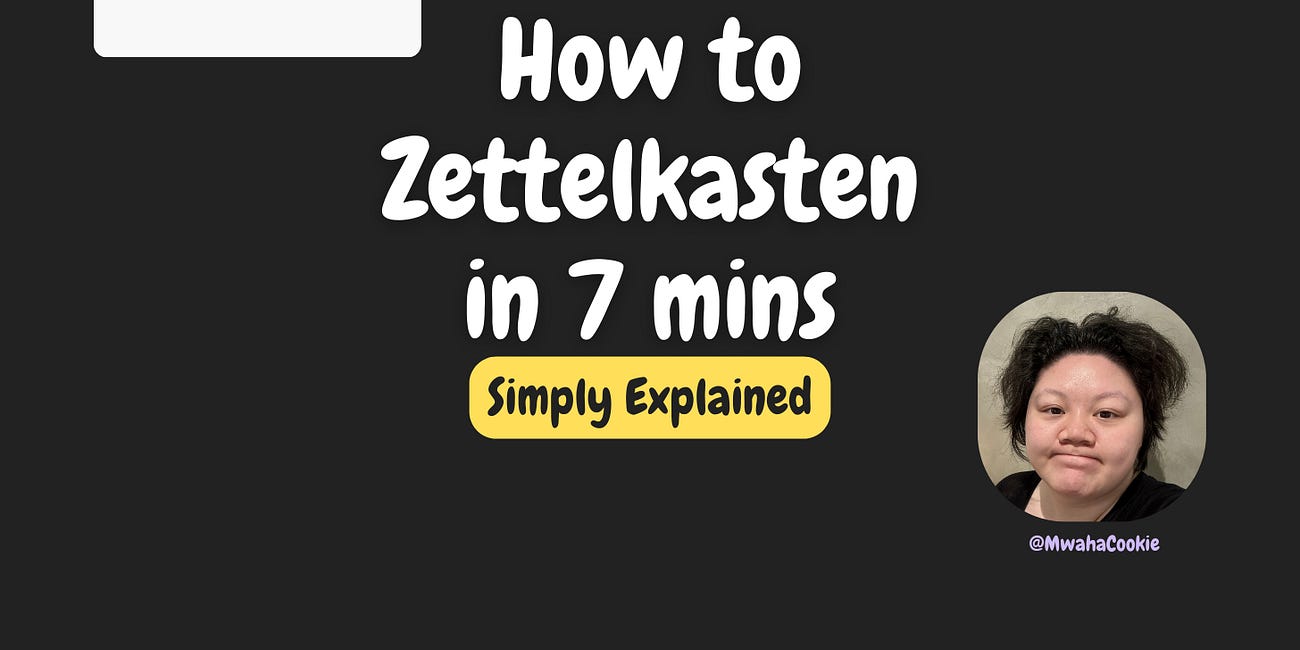
Another way I find super helpful to capture thoughts from the day is my 5 Evening Thoughts journal prompt. It isn't much of a prompt really... I just write down 5 thoughts I observed that day. I don't always have fully formed thoughts to jot down throughout the day, but stopping each evening to just reflect on interesting insights or concepts I encountered during the day helps keep my mind fresh.