How I Organize My Notes with Tags
By page type, area of my life and note processing status. My dashboards.
My Obsidian Tag System: An Overview
Obsidian Philosophy
Organize your notes with tags instead of folders, because this is how our brain works.
Folders = One note can only be in one folder
Tags = One note can have multiple tags, letting you categorize it in many ways.
But this leads to a big question: How do you come up with a good tag system that suits your workflow?
The internet is full of complex systems that work for others but often don't quite fit the way we thinking. There is PARA, Johnny Decimal, CODE. It’s easy to get lost in analysis paralysis, trying to find the best "perfect" system before you've even started taking notes.
To build my own system, I looked at the notes that I already accumulated as a university student. There were study notes, lecture summaries but also life management (bullet journal) entries, journal entries, annotated articles, fleeting notes, exercises I did and even summaries reviewing conversations I had and details about my friends that I should remember (I don't, I forget everything). This was my hyper obsessive note-taking phase.
I went through the thousands of notes I took, and analyzed the types of information I was actually capturing and working with. The tags listed in this article are the direct result of that analysis. This data-driven approach allowed me to build a system based on my actual needs, so one that I will actually use.
This system is structured to serve the workflow of my daily life, organizing the notes I actually create, not the ones I aspire to create. Each field in the frontmatter (meta-data) is used in my dataview queries. Each tag exists because I had a practical use for it. I integrated every tag into my meta-template picker, so I could easily remember the short phrase and launch the note with the correct naming convention.
This article isn't just a list; it's a case study in building a practical, bottom-up organization system. If you're struggling to create your own tags, I encourage you to stop looking for the perfect external system and start by analyzing your own history.
The tag system below is what I used for three years, and I'm sharing it here to give you some ideas. I do recommend iterating to simpler systems, once you have narrowed down what notes you make.
🏷️ Page Type Tags
These tags define what a note is. They are the most basic category for any file.
Note: The emoji for the tag, is what I add to the Supercharged Links plugin so that I can easily see what type of note this is from a glance at the link or in the quick switcher.
⚙️ System & Meta Tags
These are the notes that help me run and manage my vault.
🚀
#SystemMeta/Dashboard: Use this for central hubs or dashboards. These notes give a high-level overview of a topic or the whole vault. They often use Dataview to pull information together.🐶
#SystemMeta/Processing: These are dashboards for processing notes. They act as an inbox, gathering items that need review or action. I have a few stages of processing in each processing note.📑
#SystemMeta/Documentation: Reference pages that explain a process or tool in my vault. These are my own "how-to" guides.⚙️
#SystemMeta/Utility: For technical notes. I use these for things like embedding content so my other notes stay clean.
🗓️ Periodic Tags
For notes connected to a specific time frame, like daily or weekly notes. They are the foundation of my daily planning and review process.
📅
#Periodic/Daily: My daily note which I keep open most of the time. All other notes link to this note depending on when I created them. I interstitial journal here.📆
#Periodic/Weekly: My weekly reviews which I documented down in detail.🌔
#Periodic/Monthly: My monthly reviews.
I also have a yearly note but I found the yearly review too overwhelming so I switched to a quarterly system. But I often missed those, and so it was back to the monthly note as the long-term review point.
🔍 Tracking & Versioning Tags
For tracking a series of notes or changes to a single note.
🔎
#Series: Groups a sequence of related notes. I use this when I'm writing a few notes on the same topic that are meant to be read in order, like a blog post series. A Dataview query on a main page can then create an automatic table of contents for the series.🗓️
#Version: Marks a specific version of a note to track its changes. I always want to keep old versions of a note as I make major revisions (Obsidian Sync has too many versions). This tag lets me mark a note as V1, V2, etc., creating a simple history.🔍
#TrackerTag: A special tag I put on a page to track other tags. Looking at its backlinks shows me everywhere I've used a certain tag. So the link it is used on, is used as a specific tracking link.
📔 Journal Tags
For personal, introspective notes about my life and feelings.
🍹
#Journal/Plan: For personal life plans and goals.🍵
#Journal/Reflection: For reflecting on events, my feelings, or emotions. It's for introspection.🏝️
#Journal/Memories: For capturing personal memories.😡
#Journal/Rant: A place to write down frustrations. I can easily filter these notes out of other views.📔
#Journal/Note: A simple random note. I used this tag the least out of all my journal tags. It is meant for impersonal facts, that I usually just keep in my daily page unless the note is too long.
🔖 Reference Tags
For storing factual information from outside sources.
📑
#Reference/Vault: Notes about how to use Obsidian, its plugins, or CSS snippets.🔖
#Reference/Material: This is for notes from courses, workshops, or any material that someone else has prepared for me.ℹ️
#Reference/Info: This is my own information, like account details or computer specs. So at one point, I used this to braindump on a topic, but I invented an Infodump🍥 tag for this.
📝 Record Tags
For factual records of things that happened. These are less emotional and more modular than my journal notes.
👤
#Person: A note about a specific person.#Person/ContentCreatorAutomatically created for readwise imports with authors.#Person/AuthorAutomatically created for authors of scientific papers that I am reading (Citations plugin).
🌴
#Record/Event: A log of a specific event. I would use this for recording attending AAMAS (work conference) instead of Journal/Memories. I like work life separation.👥
#Record/MeetingNote: Notes taken during a meeting. Work.🎙️
#Record/Conversation: A summary of a notable conversation. Life. I use this for insightful conversations with my brother, afterwards I will summarize the key points here.👍
#Record/Decision: Documents a decision I made and why I made it. This has been surprisingly useful.🧪
#Record/Experiment: Tracks the process and result of an experiment. Screenshots, linking experiment entry notes to an overall project page, and any observations.🥮
#Record/Recipe: A recipe.
🔨 Project Tags
For notes related to things I am actively creating or working on.
📷
#Project/MyYoutubeVideo: This is for the entire workflow of a video, from brainstorming and scripting to the shot list. I used Ali Abdaal's recommended template from notion.📸
#Project/MyYoutubeShort
🖋️
#Project/WritingFiction: For my fiction writing projects.📰
#Project/Articles: For articles I am writing.📜
#Project/Paper: For formal academic (research / survey) papers I intend to publish.📝
#Project/List: A curated list. An example is "Books to Read" until I realized that I have a lot of reading lists and made 🗒️#Log/ReadingLists.🗃️
#Project/AnkiDeck: Notes with content I plan to export to Anki. There are Obsidian-Anki integrations.🪚
#Project/MiniProject: For smaller projects, like setting up my smart home. Sometimes used with 🧪#Record/Experiment.
🗒️ Log Tags
These are for running entry logs that I add to over time. They are less about single events and more about ongoing tracking.
👩💻
#Log/WorkLog: An ongoing log for my research, ideas, and readings.🗒️
#Log/ReadingLists: A list of things I want to read someday & my review of those I did read. Books & papers.🌇
#Log/TaskList: A "someday/maybe" list of tasks + when I have too many things to do and just need to offload it somewhere that isn't my daily page (more time-invariant tasks).🎥
#Log/YoutubeLog: For tracking phases related to my YouTube channel, when I am trying a series or on a roll of setting up my filming space.👾
#Log/Life: To differentiate between work things and life log things.#Log/Plan: A work-focused plan or list of professional tasks. 👩💻#Log/WorkLog= active brain dump,#Log/Plan= what I want to do (but may not do). This is like rough paper.
📥 Source Tags
For notes that are imported, from other people's writings or inspired by another's work.
Many of these are set in readwise to automatically tag correctly.
📖
#Source/Book📜
#Source/Paper📰
#Source/Article: For blog posts or news articles.🖥️
#Source/Video🎙️
#Source/Podcast🎓
#Source/Course: When I take a course and want to take notes.🐥
#Source/Tweet🎙️
#Source/Chat: For ideas from chats or direct messages that I want to process.🍥
#Source/Infodump: A note that combines information from many different sources.
💡 Zettelkasten Tags (#Z)
For atomic notes that are part of my permanent knowledge base.
💡
#Z/Idea: A note that is mostly my own original thought.💡
#Z/Inspired: An idea that was sparked by a specific source.❔
#Z/Question: A note written as a question that I need to research or think about.🔗
#Z/Connector: A note that exists mainly to link other notes and explain their relationship.📦
#Z/Topic: A high-level note that works as an index for a specific topic.#Z/Concept: A note that defines a single, specific concept or model.
These were categories that I thought was important when I was still working with a small set of notes because I wanted to differentiate between an idea, and a question.
Now I prefer a much simpler system where I only categorized by status (of processing). I don't have question notes, I only have statement notes like the original Zettelkasten system.
📚 Fiction Writing Tags (#Fic)
A special set of tags just for my fiction writing.
💡
#Fic/Idea: For story ideas and plot bunnies.🐰
#Fic/Plot: Small snippets of plot points or a scene snippet that I may reuse.📚
#Fic/Chapter: The actual draft of a chapter. I use this tag the most.🌏
#Fic/World: For worldbuilding details like locations, cultures, or magical systems. This is how I keep track of all the items, places and fancy names I give things.🧍
#Fic/Character: A character sheet. I have a template for this (several versions depending on story)👑
#Fic/Index: The main dashboard for a single story, where I can see all the chapters, characters, and plot beats at a glance. I have dataview queries to list characters and traits, and search the chapter files for mynotes::to roll them up so I know what happened when.
🧻 Temporary Note Tag
🧻
#Scratchpad: A temporary note for quick thoughts or tests. I can delete these notes. I actually ended up using these often interchangeably with#Source/Infodumpbecause it helps me to be able to just dump all the information.
🎭 Context Tags
These tags answer the question: "What area of my life does this note relate to?"
They are great for filtering my vault to focus on different areas using my dashboards.
🏠
#mode/life: Personal life admin and home-related tasks.💼
#mode/work: Anything related to my job or research.🏙️
#mode/youtuber: Related to my YouTube channel.🗳️
#mode/zettelkasten: For notes about building my knowledge system.🐬
#mode/hobby: For hobbies like writing or gaming.☄️
#mode/other: For vault maintenance notes that don't fit another mode.
✨ Status Tags
Status tags are dynamic. They show where a note is in my workflow and answer the question, "Is there anything I need to do with this?"
Main Status
⚪
#Status/Blank: New and unprocessed. I haven't started on it yet.🟣
#Status/Started: In progress or partially complete.❗
#Status/Focus: High priority. This needs my attention now.❓
#Status/Waiting: Paused because I'm waiting on something or someone else.🔵
#Status/Paused: I've intentionally paused work on this and will come back to it later.🟢
#Status/Completed: Done. No more action needed.⚫
#Status/Cancelled: No longer needed.
Note: A problem with these, if you are impatient like me, is that you might just end up having a lot of blank status notes because you don't update the status of the notes after changing them. So now I use a smarter system that looks at the length of the notes for my Zettelkasten notes, and I don't try to organize so much (too stressful).
Zettelkasten Status
This workflow shows how developed a permanent note is.
⚪
#Zettel/Fleeting: The first capture of a raw idea. It needs to be processed.🟣
#Zettel/Seed: I've reviewed the idea and want to develop it. It needs more thought.🌱
#Zettel/Seedling: I am actively developing the note. It needs more research or connections.🪴
#Zettel/Plant: The note is well-formed but needs to be linked into my other notes.🌲
#Zettel/Evergreen: The final stage. The note is complete, well-connected, and a stable part of my knowledge base.
My Zettelkasten Workflow has definitely developed the most, and no longer has so many stages. Now I have 'fleeting', 'sleeping' and 'done' for my idea notes. Then I have 'hub' and 'project' notes which don't have status.
Next Reads
For more on how I organise my Zettelkasten Vault:
The Pragmatist's Guide to Zettelkasten Structure
These are the folders that I have in my Zettelkasten vault.
This is my most popular visual guide to a minimal Zettelkasten system (Systems For Writing Style)
7-Minute Zettelkasten Kickstart
📝 Stop Dreaming, Start Doing: Your 7-Minute Zettelkasten Kickstart in Obsidian (No PhD Required... But It Helped Me Get Mine!)





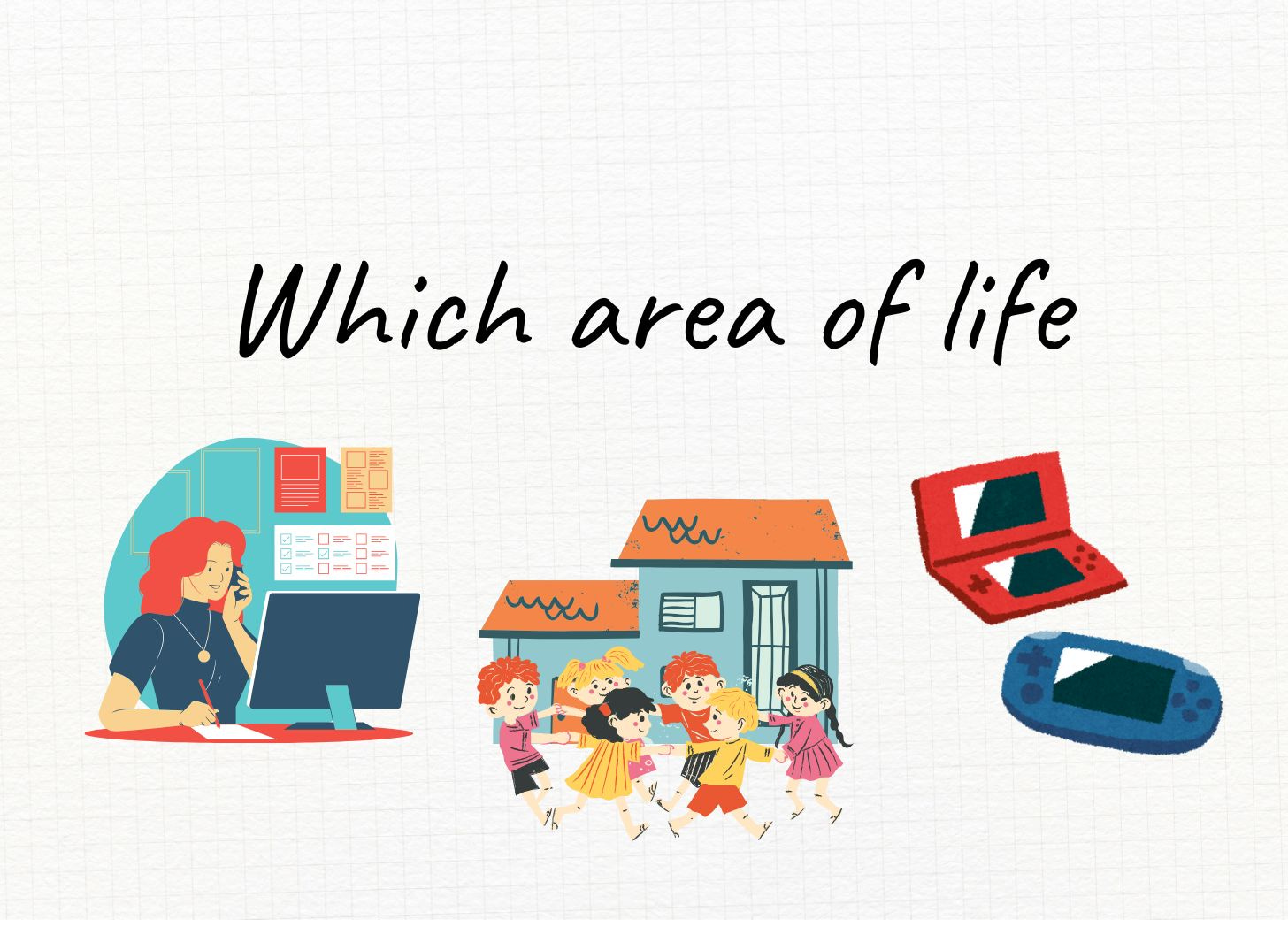


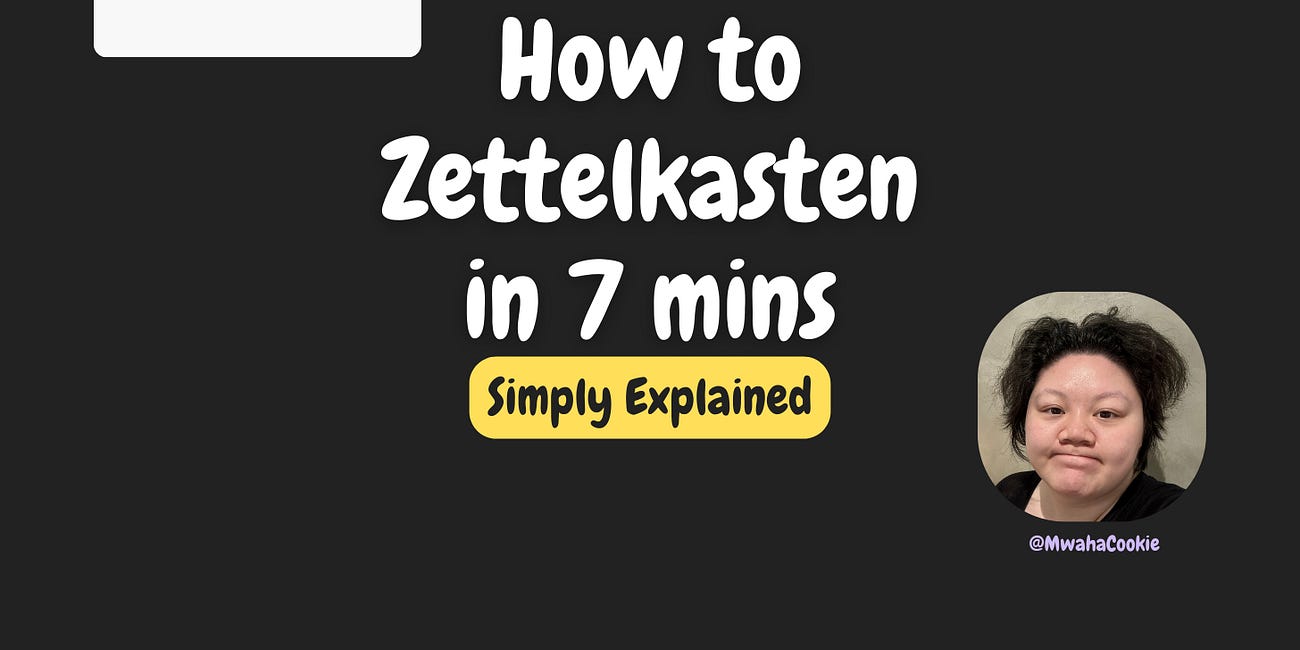
Thanks for this. Are there times when you find it is more effective to use a YAML property than a tag? I'm thinking of statuses that might have a natural cycle, such as books to find > shelf > reading > finishing.